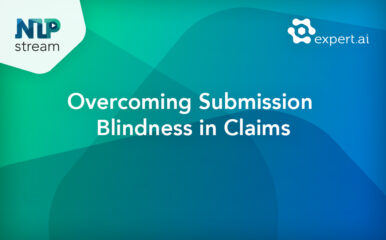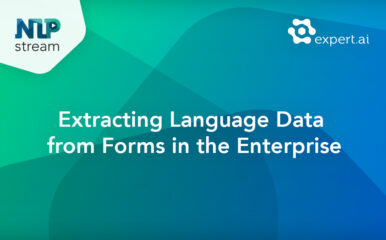Your ability to implement an innovative project is closely connected to your capacity to blend different technologies. Accenture helps to facilitate innovation for the enterprise via their own competence centers which serve as “melting pots” for core technologies and software. For example, their Heerlen-based Center of Excellence brings together expertise in areas such as OCR, RPA, CRM and more. This NLP Stream examines how Accenture established a Northern European Center of Excellence that included expert.ai technology to address a client’s content recognition challenge and reduce operating costs in the process.
Transcript:
Brian Munz:
Hey everyone. And welcome to the NLP Stream, which is a weekly series dedicated to the latest and greatest in natural language processing. I am your host, Brian Munz from Expert.ai. And today we have an interesting talk, which is going to be a bit more in the real world than some of our others, which is going to be great to see. Today we have Maija Utriainen from Accenture, who is here. How did I do with the name?
Maija Utriainen:
Close enough.
Brian Munz:
Oh, okay. I tried. People mess up my name too, and [inaudible 00:01:03]. But so today we have Maija Utriainen from Accenture who’s here to tell the success story of how Accenture helped their client build a center of excellence for content recognition and reduce the operating cost as a result. So without further ado …
Maija Utriainen:
Yes. Shall I share my screen now? Yeah.
Brian Munz:
Yep. I can see it.
Maija Utriainen:
All right. You see the presentation, right?
Brian Munz:
Yep.
Maija Utriainen:
Good. Okay. Hello, all live stream listeners in this stream. I want to tell you the story of how Accenture helped the client set up the center of excellence for content recognition around the Expert.ai tool, and how the operational costs have been reduced as a result. So today I want to start with explaining the context. What do we mean by content recognition and where does Expert.ai fall within the concept? And then I will tell you how it all started with the center of excellence for content recognition and which problems did employing Expert.ai and starting the center of excellence solve. And how is the center of excellence organized? How do we work there? I also want to give you real life examples of use cases we have at the client and dive a bit deeper into how concepts like intelligent document processing and email recognition work. And lastly, I’ll reflect on where the central of excellence stands at the moment. And what are the future growth expectations and ideas for the future. It’s frozen. Which slide do you see?
Brian Munz:
Still at topics and timeline.
Maija Utriainen:
Okay. All right. Okay. Now it works. So first of all, I want to explain that little bit, what do we mean by content recognition and highlight the different types of documents we can process in our content recognition system, and what is important to take into consideration regarding them. So content recognition is a way of artificial intelligence to let machines recognize and understand content as humans do. So simply, content recognition attempts to turn human language content, inter usable information. The content introduced to the content recognition system can be, for example, emails, physical documents, forms, contracts, ID cards, basically anything with written human language. It can also involve converting text from a form to another one. For example, there’s speech to text or OCR.
Maija Utriainen:
And furthermore, the content recognition system understands the content, which is then NLP and Expert.ai in its core. So ultimately what we expect as an output from such a system are insights and process automation based on the information gathered from the input content. For example, the extracted data can be archived in a database. We can use it for analytics or triggering follow up tasks like sending out an email or RPA. So content recognition allows businesses to unlock information from their content to use in their business processes. By leveraging smart technologies, they can unlock data and create business value. It is important to know that the data we are putting into a content recognition system, to ensure we are using the right technologies to provide a solution to the problems. Here we can see three different groups of documents strictly structured. Then there is semi-structured and then completely unstructured. And we can recognize content from all of them, but using different programs. For the first one, it is better to use an OCR tool because the content is strictly structured and layout based, whereas for the lower two … [inaudible 00:06:57] Did it freeze again? Yeah.
Maija Utriainen:
So for the lower two, semi and unstructured documents, we can use natural language processing and Expert.ai. And these groups, they include documents like invoices and paychecks that follow a certain kind of structure every time, but have some variation. And we can go even further to emails and chat messages and contracts where, NLP gets to show its full capabilities, because these documents are unstructured and the semantics is the only way how computer can make sense of make sense of them and understand them.
Maija Utriainen:
Then I want to go further into how did it happen. How did we set up a center of excellence? Why was it done? Why was it needed? And how do we work there? Give some insights and tips, so how maybe you can also start your own center of excellence. It all started when the client acquired Expert.ai Cogito as the core technology to solve NLP use cases. And in addition, they developed a vision to convert the team to a central functionality called content recognition. Its purpose was defined as unlocking information from various sources using a set of tools to enhance business operations.
Maija Utriainen:
In January 2019, Accenture joined the team with three Expert.ai Cogito developers and together with the client email document and contract recognition in various departments, these kind of use cases were developed together with a client and Accenture. In addition, support was provided for employing an OCR tool, [inaudible 00:09:34] to overcome some limitations of Cogito for use cases like ID cards or specific mortgage documents, because we know Cogito and Expert.ai are, is best used in NLP and getting insights based on the semantics of the text and of the visual layout. So far we have automated a number of email, physical mail and mortgage document classification, and customer details, extraction processes, in addition to contract extraction for policy validation, use case using the Expert.ai tool. Yeah, as for the results, the numbers can speak for themselves. In year 2020, 50,000 hours were saved. That translates to 25 FTE. In 2021, the number was already more than double and we’re expecting this number to keep on growing.
Maija Utriainen:
Additionally, Accenture guided the client in their tool portfolio by adopting complimentary technology and connecting various channels to the content recognition system. Like electronic mail, document portals, CRM systems, and physical mail room. The best thing is that the same solution can be scaled over multiple departments. The email recognition system has been implemented in seven departments so far, so has the mail room use case.
Maija Utriainen:
In the center of excellence, we work agile. We have two teams with different areas of focus, capabilities and services. The capabilities team has four internal custom developers and is responsible for the end to end process configuration maintenance, run support. They built the solutions surrounding the content recognition tool by sending the content and processing the output files. Whereas services team is a bit bigger with four internal expert AI developers, two Accenture expert AI developers and business analyst. I myself, I’m part of the services team. And we are responsible for communication with various business parties and doing the functional analysis of requirements. We build a solution inside the content recognition tools. So for example, with Expert.ai [inaudible 00:12:33] and provide the maintenance and run support for these tools. The teams have a shared Scrum Master to support agile rituals like milestones and refinement and sprint planning and retrospectives. And each team also has a product owner who is responsible for managing the product in the team.
Maija Utriainen:
Next, I want to elaborate on the Expert.ai use cases, the center of excellence, a bit further. I want to present the use cases and divide them further into intelligent document processing cases and email recognition cases. So there are basically four use cases; printed paper mail room, which is applicable when the mail room of firms consist of many physical documents that need to be archived. And classification of the type of document and extraction of details is used for archiving. Then there is contract validation where lawyers have contracts that need to be checked according to the policy guideline. These guidelines can be trained in using a validation interface. The solution can guide the lawyer. Then we have mortgage automation. So also digitally born documents can require enrichment and contracts can be stored with valuable metadata to more easily retrieve them based on policy numbers, periods, or insurance names.
Maija Utriainen:
And then lastly, we have email automation where common customer service mailboxes arrange from a variety of unstructured emails and then classification of emails, topics, and extraction of the client details [inaudible 00:14:51] managing the mailbox/ and out of the four, we call these three the intelligent document processing cases, and differentiate the email automation in a separate category called email recognition.
Maija Utriainen:
So first, I want to go into the IDP intelligent document processing cases, then explain more about the email case. So what is intelligent document processing? The automation processes, they often need a recognition of data in various different content. And the ability to convert content on document or email to data that you can use in another process can be called intelligent document processing. And in this process, steps like OCR, computer vision, NLP, they could be requested in order to understand what the document is about. IDP solutions, transform unstructured and semi-structured information into usable data. Business data is at the heart of a digital transformation. And unfortunately, 80% of all business data is embedded in unstructured formats like business documents, emails, images of PDF documents. And intelligent document processing is the next generation of automation, able to capture, extract and process data from a variety of document formats, as we saw earlier. And it uses AI technologies, like we talked before, NLP, computer vision, deep learning, machine learning, to classify and categorize, extract relevant information and validate the extracted data.
Maija Utriainen:
The value of IDP [inaudible 00:17:06] on supporting automation of high volumes. So this comes down to manual work, human labor, which has been a reduced and [inaudible 00:17:21] by the machine. Then we have supporting repetitive document processing tasks. And the IDP solution can improve validation. We consider human error versus machine error. And we have to notice that yeah, a computer is never tired, which might contribute to this human error. It’s also consistent. So machine error, you always can go down to the root cause. Why did the machine do this error? Because it’s always predictable, whereas human error can be really random.
Maija Utriainen:
And then lastly, analysis and insights. When we process documents digitally, we enhance analysis and get insights in document information such as types or topics of the documents. So here we see your general IDP workflow starting from data ingested. So the data, it’s ingested from different formats and types of sources, like email inboxes or hot folders or any type of source or cloud. And then we enter the content recognition part of the IDP workflow, where we might do some data pre-processing before, so enhancing images or editing them, or changing document types for example, from PDF format to text file.
Maija Utriainen:
Then we enter the document classification phase, where the documents are classified automatically based on their topic. And then finally, we extract data from using the trained models that we have built. And then furthermore, we go to validation phase where a business user can can check if the machine is performing appropriately and even further, we can integrate it with the several downstream systems like CRM and finally get some insights with dashboards, to view the performance of the system or gather some data about the documents. So this was the first use case, first IDP use case about the physical mail room conversion. So first of all, first year was 6,000 documents were processed. And at the moment it’s come up to 350k documents per year.
Maija Utriainen:
So why did it all start? The policy changes, communicated by physical mail requires a lot of manual effort, and digitizing, attaching to the right policy, and maintaining them. And that end to end process automation using Canon as scanning operator, ABBYY for OCR, Cogito engine as NLP solution, and implementing the most frequent insurers as MVP and the scale and the scale to more insurance in a phased manner. So how the solution looks like, first of all, mail room operators say, scan the document and store it in a folder. Then .NET custom component pushes for further processing, for example, in AABBYY. So in ABBYY, we create a text layer on the document, because it scans an image and we need a text document for Expert.ai. Then Expert.ai classifies the insurance policy, a mutation and extracts the policy number and insurer name. So finally the document is successfully attached in CCS by a robot based on X amount.
Maija Utriainen:
So what is the value? So what happened was there was a reduction in mail backlog, and no manual efforts and better utilization of workforce in the physical mail room. And 98% of documents in scope were successfully archived in CCS. And this is also a scalable solution. And it also provides a faster data availability for business processing when the machine reads, then classifies, extracts all the relevant information from the document, instead of a human doing it.
Maija Utriainen:
Next, I would like to elaborate on what is meant by email recognition. So what is special about emails? Well, content is presented in unstructured and semantic, rich text. It requires significant, repetitive manual work to divide emails for different departments and identify information with care, to document the emails in the CRM system. And this means it is time intensive, error sensitive, and therefore costly. So what is the workflow here? So core engine, there is a core engine to recognize messages of all different mailboxes. Then we need to understand the language to understand what is the message of the email. What does the sender want to communicate [inaudible 00:24:47]? Then we need to know the topic of the emails to identify who should get this mail. So this is where NLP comes. We have to understand what the email is about.
Maija Utriainen:
Then we extract the information from emails for further processing. So we extract relevant information, like sender name or chamber of commerce number, then from businesses. And then we attach the email to a client in the CRM system with the right topic. So basically what it does is with concent recognition, with email recognition, enables system to access what was before unreachable information. So here I want to tell you about the email use case a little bit further. So again, it’s for the same client. The time saved by implementing this use case is about 19 FTE. Why was it needed? So logging email is time intensive and requires significant reading and interpretation in order to connect an email to the right client in the CRM system, as a task for the right department.
Maija Utriainen:
So how did we solve this issue? So using .NET development in Azure, we have created a pipeline for email automation in this pipeline Expert.ai is integrated to classify and extract information. So how does this process look like? First, email arrives in the mailbox. We retrieve the email in Azure from the mailbox. Then send email to Expert.ai API, where the program classifies and extracts information from the email. Then we run topic classification, extraction of client details, retrieved in the XML file. And if it’s a match, Azure will start. So first of all, Azure will start matching with the CRM, using the client information. If it’s a match, good, we go. Then activity is created in the CRM below the right client, with a notification for the specific department that handles a topic.
Maija Utriainen:
Okay. If there’s no match, we send it to dropout mailbox for manual processing. So the email is not going to disappear anywhere, but if the computer fails matching the email, then we just send it for a manual processing. Not a biggie. And then what we achieved by this is reduction in time consuming activities, like the matching of the email and reading these emails, just to see where does it belong. Then we get to focus on answering the client rather than this administrative task. Who likes administrative tasks? So it’s a lot more interesting to yeah, answer these tough client questions. And then also, the email backlog is reduced, which also improves your response time, which makes clients happy.
Maija Utriainen:
Then lastly, this is the newest use case and the most complex one it’s about the contract automation, which is used for regarding lawyer in policy validation for non-disclosure agreement contracts, which are contracts that need to be checked according certain policy guidelines, which is also repetitive, error sensitive, and time consuming tasks for lawyers to do. Lawyers have been, they went to law school and did their degree, and they definitely don’t want to spend their valuable time for these kind of repetitive and time consuming tasks. So we have an answer. So we can use Expert.ai technology to extract the important information to validate the policies in structured way. So we can build a validation screen to speed up and guide the lawyers in their validation process.
Maija Utriainen:
So how does this process work? First, lawyer receives the NDA. Then the lawyer uploads NDA to validation tool by drag and drop or upload bottom, really simple. Then if it’s non-disclosure, then we validate, if it can be disclosed to relevant parties. If there is law applicable, then we validate if right country specific law is chosen. And for confidential information, we validate what is confidential information. Then if all are good, all the points are green light, then NDA is signed. If not, then the contract need to be edited. So again, the same values. We reduce the time consuming activities and same save lawyers valuable time. We free up expensive resources like lawyers, for more complex tasks that they have actually education for. And then we have the human and machine working together to decrease error margin. There can be human error. There can be machine error. So if we put these together, we can reduce the error.
Maija Utriainen:
So what is the current situation and the future opportunities? So, first of all, we want to move from Cogito to the Expert.ai Platform. To stay up to date with the technology we’re working with our clients. We keep on … This is actually really a relevant topic, implementing new email streams, as our client has many departments with a functional email inbox. And the email use case can be applied to all of the departments, and this is happening at the moment. And also we see that content recognition is applicable for more use cases. So what we have already done with automating the content recognition from documents, intelligent document processing, email recognition, this can also be applied across industries for many different use cases. So it’s really a good thing. And yeah, this concludes the live stream on my behalf. Thank you all for listening. And if you have any questions I’m happy to answer.
Brian Munz:
Yeah, thanks Maija. It’s really interesting. A lot of times I think we talk about really big picture stuff, but it’s always interesting to see it in use in the real world, and how it’s not just replacing the need for human intelligence. It’s kind of enabling them sort of with the contracts. So overall, thanks. It was very, very interesting and hope we’ll see you again soon.
Maija Utriainen:
Thank you. Thank you for having me.
Brian Munz:
Yep. So, yeah, thanks everyone for tuning in. Again, if you have any follow up questions, you can post them below and we’ll get back to you. And please join us next week, where we’re going to talk about pulling back the curtain on sentence complexity and NLP. But until then I’m Brian Munz and thank you Maija, and thank everyone for joining me.